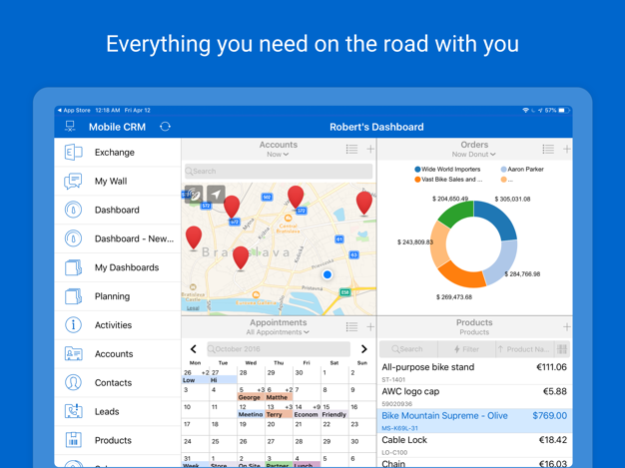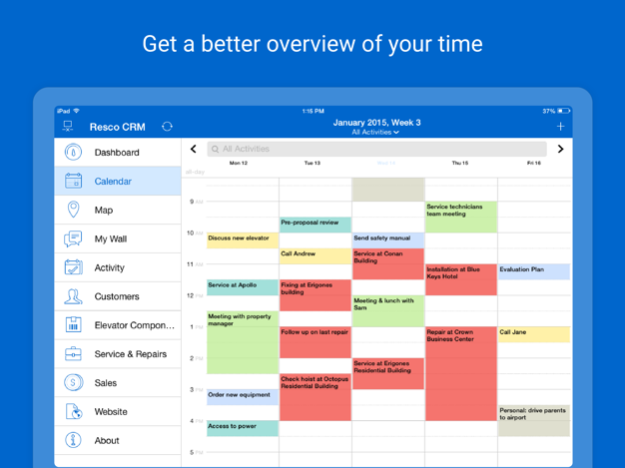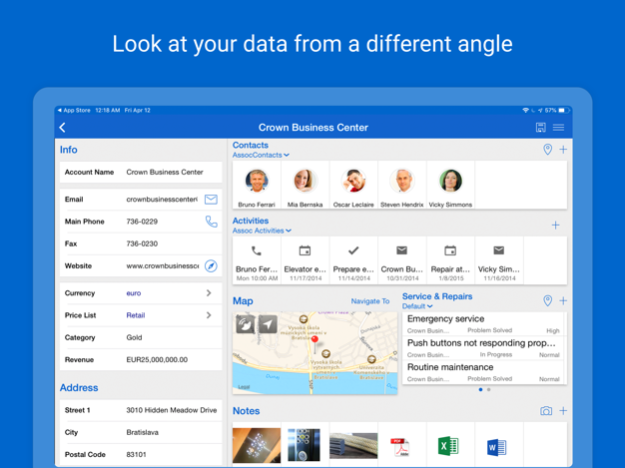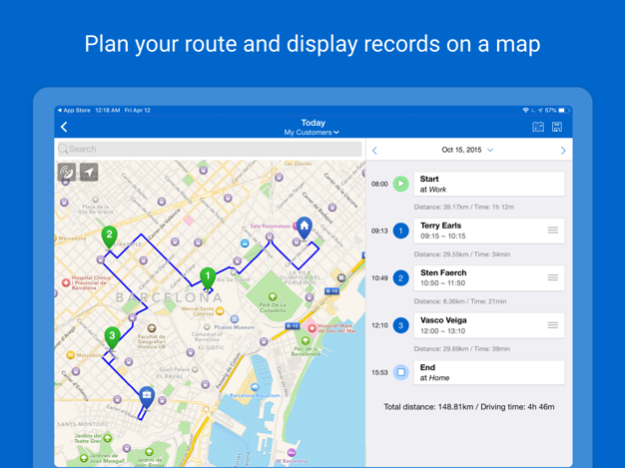Resco Mobile CRM 17.0.4
Free Version
Publisher Description
Resco Mobile CRM application allows you to access your CRM data on the go. Connect directly to Microsoft Dynamics CRM, Oracle CX, and Salesforce offline/online, or use it to access other CRM and ERP systems.
This app boosts the productivity of sales representatives, field service technicians, field agents, managers – all who need mobility while working.
Resco Mobile CRM works in online and offline mode, which means you will be able to view/create/delete/modify data whenever you need to, even without an Internet connection. Fully integrated with your phone or tablet, it offers perks like, photo & signature capturing, phone call tracking, route planning, and barcode scanning.
Features
• Fully offline & online capable
• Work with your data in Salesforce offline & Oracle offline (Salesforce1 / Oracle Siebel all offline capable)
• Interactive maps that display accounts, contacts, activities and other types of records
• Multimedia support (pictures, documents, Iframes, and signatures)
• Calendar for scheduling appointments and creating tasks
• Adjustable filters and sorting
• Route planner
• Option to Run Reports
• Multi-language options
• Photo & audio capturing
• Phone call & email tracking
• Barcode & QR code scanner
• SharePoint & Dropbox support
• MS Exchange & Gmail integration
• Encrypted database
• Fully customisable via Resco’s configurator
• MDM (Mobile Device Management)
Already 65,000+ users utilize the professional version of this solution, ranging from small to midsize companies to large international enterprise corporations with thousands of mobile users. Join them, and see how easy it is to find information about your clients, create orders, track phone calls, and more.
IMPORTANT: With Resco Mobile CRM, simply log into your MS Dynamics CRM (On-Premise or Online), Oracle CX, or Salesforce. You can also connect the app to the Resco CRM server that serves as a Standalone CRM Solution or as middleware between the mobile client and even more CRM and ERP systems. Without the access to your CRM organization, you will be only able to work with the demo database.
Mar 1, 2024
Version 17.0.4
Bugfixes and performance improvements.
About Resco Mobile CRM
Resco Mobile CRM is a free app for iOS published in the Office Suites & Tools list of apps, part of Business.
The company that develops Resco Mobile CRM is RESCO, sro.. The latest version released by its developer is 17.0.4. This app was rated by 2 users of our site and has an average rating of 4.5.
To install Resco Mobile CRM on your iOS device, just click the green Continue To App button above to start the installation process. The app is listed on our website since 2024-03-01 and was downloaded 152 times. We have already checked if the download link is safe, however for your own protection we recommend that you scan the downloaded app with your antivirus. Your antivirus may detect the Resco Mobile CRM as malware if the download link is broken.
How to install Resco Mobile CRM on your iOS device:
- Click on the Continue To App button on our website. This will redirect you to the App Store.
- Once the Resco Mobile CRM is shown in the iTunes listing of your iOS device, you can start its download and installation. Tap on the GET button to the right of the app to start downloading it.
- If you are not logged-in the iOS appstore app, you'll be prompted for your your Apple ID and/or password.
- After Resco Mobile CRM is downloaded, you'll see an INSTALL button to the right. Tap on it to start the actual installation of the iOS app.
- Once installation is finished you can tap on the OPEN button to start it. Its icon will also be added to your device home screen.